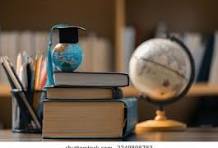Introduction to Minecraft Education Edition
Minecraft Education Edition is a specially crafted version of the game tailored for educational purposes. It retains the core elements of the original game, such as building, exploration, and resource management, while introducing features designed to support learning objectives in various subjects.
Features of Minecraft Education Edition
Immersive Learning Environment
In Minecraft Education Edition, students are immersed in virtual worlds where they can explore historical landmarks, simulate scientific experiments, or recreate literary settings. This immersive environment stimulates curiosity and encourages active participation.
Collaboration and Communication
One of the key features of Minecraft Education Edition is its ability to facilitate collaboration among students. Through multiplayer mode, students can work together to solve problems, build projects, and communicate ideas, fostering teamwork and communication skills.
Coding and STEM Education
Minecraft Education Edition includes tools for coding and programming, allowing students to learn fundamental coding concepts while creating their own custom gameplay experiences. This integration of coding and STEM education promotes critical thinking and problem-solving skills.
Benefits of Minecraft Education Edition
Engagement and Motivation
The gamified nature of Minecraft Education Edition makes learning fun and engaging for students of all ages. By leveraging their natural affinity for gaming, educators can capture students’ attention and motivate them to explore complex concepts in a playful manner.
Creativity and Problem-solving Skills
Minecraft Education Edition empowers students to unleash their creativity and express themselves through building and design. From constructing historical monuments to designing sustainable cities, students can apply critical thinking and problem-solving skills in a creative context.
Collaboration and Teamwork
Through collaborative projects and group activities, Minecraft Education Edition promotes collaboration and teamwork among students. By working together to achieve common goals, students learn valuable interpersonal skills such as communication, leadership, and conflict resolution.
How to Get Started with Minecraft Education Edition
Getting started with Minecraft Education Edition is easy and straightforward. Educators can obtain licenses for their schools or institutions and download the software from the official website. Once installed, they can customize settings, create worlds, and invite students to join the virtual classroom.
Success Stories and Case Studies
Numerous success stories and case studies attest to the effectiveness of Minecraft Education Edition in enhancing learning outcomes. From improving academic performance to fostering 21st-century skills, educators worldwide have witnessed the transformative impact of integrating Minecraft into their curriculum.
Challenges and Solutions
Despite its many benefits, Minecraft Education Edition also presents challenges, such as accessibility issues and integration into existing curriculum frameworks. However, with proper support and guidance, educators can overcome these challenges and harness the full potential of Minecraft as an educational tool.
Accessibility and Equity
Ensuring equitable access to Minecraft Education Edition for all students, regardless of their socioeconomic background or physical abilities, is essential. Educators must address issues related to device compatibility, internet connectivity, and assistive technologies to promote inclusivity and accessibility.
Integration into Curriculum
Integrating Minecraft Education Edition into existing curriculum frameworks can be challenging, requiring careful planning and coordination. Educators must align learning objectives with gameplay activities, develop relevant lesson plans, and provide adequate training and support for teachers.
Conclusion
Minecraft Education Edition represents a paradigm shift in education, transforming traditional classrooms into dynamic learning environments where students can explore, create, and collaborate. By harnessing the power of gaming, educators can unlock new opportunities for engagement, creativity, and innovation in education.
FAQs
- Is Minecraft Education Edition suitable for all age groups?
- Yes, Minecraft Education Edition is designed to accommodate learners of all ages, from elementary school students to adult learners.
- Can Minecraft Education Edition be used in remote or hybrid learning environments?
- Absolutely! Minecraft Education Edition offers flexible options for remote and hybrid learning, allowing students to participate from anywhere with an internet connection.
- Does Minecraft Education Edition require special hardware or software?
- While Minecraft Education Edition can run on a variety of devices, including computers, tablets, and gaming consoles, educators should ensure compatibility and adequate resources for optimal performance.
- Are there educational resources and lesson plans available for Minecraft Education Edition?
- Yes, Mojang Studios provides a wealth of educational resources, lesson plans, and tutorials to support educators in implementing Minecraft Education Edition in their classrooms.
- How can I get support or assistance with implementing Minecraft Education Edition in my school?
- Educators can access support and assistance through online forums, community groups, and official Minecraft Education Edition resources, including tutorials, webinars, and professional development opportunities.
Integration into Curriculum
Integrating Minecraft Education Edition into existing curriculum frameworks can be challenging, requiring careful planning and coordination. Educators must align learning objectives with gameplay activities, develop relevant lesson plans, and provide adequate training and support for teachers.
To address this challenge, educational institutions can establish partnerships with Minecraft experts or seek guidance from experienced educators who have successfully integrated the game into their curriculum. Collaborative professional development workshops and online communities can also provide valuable resources and support for teachers embarking on the journey of incorporating Minecraft into their teaching practices.
Additionally, educators can leverage the flexibility and adaptability of Minecraft Education Edition to create interdisciplinary learning experiences that span multiple subject areas. By integrating Minecraft projects into various subjects, such as history, science, mathematics, and language arts, educators can enhance students’ engagement and understanding of complex concepts while fostering cross-curricular connections.
Conclusion
Minecraft Education Edition represents a paradigm shift in education, transforming traditional classrooms into dynamic learning environments where students can explore, create, and collaborate. By harnessing the power of gaming, educators can unlock new opportunities for engagement, creativity, and innovation in education.
As we embrace the digital age and strive to prepare students for the challenges of the 21st century, Minecraft Education Edition stands out as a powerful tool for cultivating essential skills such as critical thinking, problem-solving, collaboration, and creativity. By embracing this innovative approach to learning, educators can inspire students to become lifelong learners and empowered global citizens.